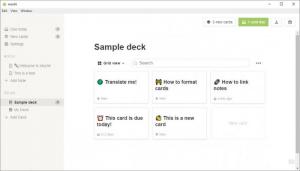Mochi
1.1.7
Size: 44.73 MB
Downloads: 2379
Platform: Windows All
Making use of flashcards is a good way to memorize things when learning logically is not possible. For example, learning a new language involves committing numerous terms and rules to memory. Mochi provides you with the tools you need to create flashcards, organize and review them, all in a user-friendly environment. It's an excellent alternative to physical cards or other systems, due to how fast you can do everything and how easy it is to find and organize your content.
The software is offered completely free of charge, for Windows, Linux and Mac OS X users. It comes in a small package, and it doesn't take long to install it on your computer. There are no prerequisite tools or services you have to install, and you don't need to worry about the software's memory or processing power usage.
Mochi has a lot in common with regular note taking apps. You can create notes and decks in a column, on the left side of a clean and simple user interface, and write the things you need to remember in the larger area on the right. Creating notes and cards is a straightforward affair. Just click a button to add a new one, write whatever you need to remember and click another button to save the cards. You can view all the cards in a selected deck on the same page, where you will also find a search box, which helps you locate specific cards instantly.
It may look like a simple matter of creating notes and cards on the surface, but the software has some interesting mechanics under its hood. The notes you create are automatically sent to a queue, where you can view them one by one. What's more, you can link cards between them or to notes if there is more information you need to remember. Furthermore, one of the best advantages Mochi has to offer is the fact that you may create more than just two sides for single cards, which open up many possibilities.
Mochi always lets you know if there are new cards or cards that are due for the current day, and it makes them easy to spot. You can have several decks, with more than one subject of study, and let the software decide when it's time to look over them again. Of course, you can modify the intervals if you that you need to look over your cards more often or rarely.
Taking its simple and straight-to-the-point features into account, there is no denying that remembering things is simply easier and more convenient with Mochi.
Pros
You can create flashcards on the fly. The software queues your cards periodically, so you can look over them without making any preparations yourself. It has a simple interface and easy to master controls.
Cons
There are no serious issues to address.
Mochi
1.1.7
Download
Mochi Awards

Mochi Editor’s Review Rating
Mochi has been reviewed by Frederick Barton on 12 Jun 2019. Based on the user interface, features and complexity, Findmysoft has rated Mochi 5 out of 5 stars, naming it Essential